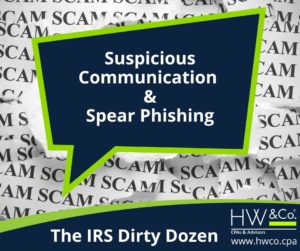 Here are two more prevalent pandemic-era scams from the IRS Dirty Dozen list that take advantage of the turmoil caused by COVID: suspicious communications and spear phishing. Remember to share this with family and friends to help avoid becoming a victim of fraud.
Here are two more prevalent pandemic-era scams from the IRS Dirty Dozen list that take advantage of the turmoil caused by COVID: suspicious communications and spear phishing. Remember to share this with family and friends to help avoid becoming a victim of fraud.
7: Suspicious Communication
Criminals have used these methods for years and they persist because these tricks work enough times to keep the scammers at it. Victims are tricked into providing sensitive personal financial information, money or other information. This can be used to file false tax returns and tap into financial accounts, among other schemes.
As part of the Security Summit effort with the states and the nation’s tax industry, the IRS has made great strides in preventing and reducing tax-related identity theft. But it remains a serious threat to taxpayers and tax professionals who don’t adequately protect Social Security numbers (SSN) and other personal information.
For example, criminals can quickly file a fake tax return using a stolen SSN in the hope that it has not already appeared on another filed return. People frequently don’t know they are a victim of identity theft until they are notified by the IRS of a possible issue with their tax return or their return is rejected because the SSN appears on a return already filed.
Here are some common scams the IRS continues to see. Taxpayers should take extra caution with these schemes, which continue to evolve and change:
Text message scams: These scams are sent to taxpayers’ smartphones and can reference things like COVID-19 and/or “stimulus payments.” These messages often contain bogus links claiming to be IRS websites or other online tools. Other than IRS Secure Access, the IRS does not use text messages to discuss personal tax issues, such as those involving bills or refunds. The IRS also will not send taxpayers messages via social media platforms.
If a taxpayer receives an unsolicited SMS/text that appears to be from either the IRS or a program closely linked to the IRS, the taxpayer should take a screenshot of the text message and include the screenshot in an email to phishing@irs.gov with the following information:
- Date, time and time zone they received the text message
- Phone number that received the text message
- The IRS reminds everyone NOT to click links or open attachments in unsolicited, suspicious or unexpected text messages whether from the IRS, state tax agencies or others in the tax community.
Email phishing scams: The IRS does not initiate contact with taxpayers by email to request personal or financial information. The IRS initiates most contacts through regular mail. If a taxpayer receives an unsolicited fraudulent email that appears to be from either the IRS or a program closely linked to the IRS, report it by sending the email as an attachment to phishing@irs.gov. The Report Phishing and Online Scams page at IRS.gov provides complete details.
Phone scams: The IRS does not leave pre-recorded, urgent or threatening messages. In many variations of the phone scam, victims are told if they do not call back, a warrant will be issued for their arrest. Other verbal threats include law-enforcement agency intervention, deportation or revocation of licenses.
Criminals can fake or “spoof” caller ID numbers to appear to be anywhere in the country, including from an IRS office. This prevents taxpayers from being able to verify the caller’s true number. Fraudsters also have spoofed local sheriff’s offices, state departments of motor vehicles, federal agencies and others, to convince taxpayers the call is legitimate.
The IRS (and its authorized private collection agencies) will never:
- Call to demand immediate payment using a specific payment method such as a prepaid debit card, gift card or wire transfer. The IRS does not use these methods for tax payments.
- Threaten to immediately bring in local police or other law-enforcement groups to have the taxpayer arrested for not paying.
- Demand that taxes be paid without giving the taxpayer the opportunity to question or appeal the amount owed.
- Ask for credit or debit card numbers over the phone.
Generally, the IRS will first mail a bill to any taxpayer who owes taxes. All tax payments should only be made payable to the U.S. Treasury and checks should never be made payable to third parties. For anyone who doesn’t owe taxes and has no reason to think they do: Do not give out any information. Hang up immediately. For more information, see IRS warning: Scammers work year-round; stay vigilant.
8: Spear Phishing Scams
Spear phishing is an email scam that attempts to steal a tax professional’s software preparation credentials. These thieves try to steal client data and tax preparers’ identities in an attempt to file fraudulent tax returns for refunds. Spear phishing can be tailored to attack any type of business or organization, so everyone needs to be on the lookout and not rush to act when a strange email comes in.
These scams tend to be most prevalent during the filing season but criminals are busy all year long.
The IRS, state tax agencies and the nation’s tax community – working together as the Security Summit – continue to see an increase in this scheme attacking the tax professional community.
The latest phishing email uses the IRS logo and a variety of subject lines such as “Action Required: Your account has now been put on hold.” The IRS has observed similar bogus emails that claim to be from a “tax preparation application provider.” One such variation offers an “unusual activity report” and a solution link for the recipient to restore their account.
Emails claiming “Your account has been put on hold” are scams. The scam email will send users to a website that shows the logos of several popular tax software preparation providers. Clicking on one of these logos will prompt a request for tax preparer account credentials.
The IRS warns tax pros not to respond or take any of the steps outlined in the email. Similar emails include malicious links or attachments that are set up to steal information or to download malware onto the tax professional’s computer.
In this case, if recipients enter their credentials into the pop-up window, thieves can use this information to file fraudulent returns by using credentials that were provided by the tax professional. For more information, see Latest spear phishing scams target tax professionals.
Please visit the IRS website or contact an HW&Co. Advisor today for more information.
Keep reading for more of the IRS Dirty Dozen list.



